Google NotebookLM vs CustomGPT.ai Researcher
This comparison examines the capabilities of CustomGPT.ai Researcher and Google's NotebookLM for research and content creation.
- CustomGPT.ai: Automated research across multiple sources
- NotebookLM: Document-focused analysis with collaborative features
Model & Research Capabilities
| Feature | CustomGPT.ai Researcher | Google NotebookLM |
|---|---|---|
| Primary Purpose | Universal research platform | Document analysis & notes |
| AI Models | Multiple models (o1, gpt-4o) | Gemini 1.5¹ |
| Research Interface | Structured workflow | Interactive notebook² |
| Knowledge Base | Multiple databases + Custom | User-uploaded documents |
| Language Support | 40+ languages | English primary (will improve over time) |
¹ NotebookLM leverages Google's latest language models ² NotebookLM's notebook interface enables fluid document interaction.
Visual Interface Comparison
NotebookLM Interface
Document-focussed interface designed for quick Q&A and summaries on custom documents.
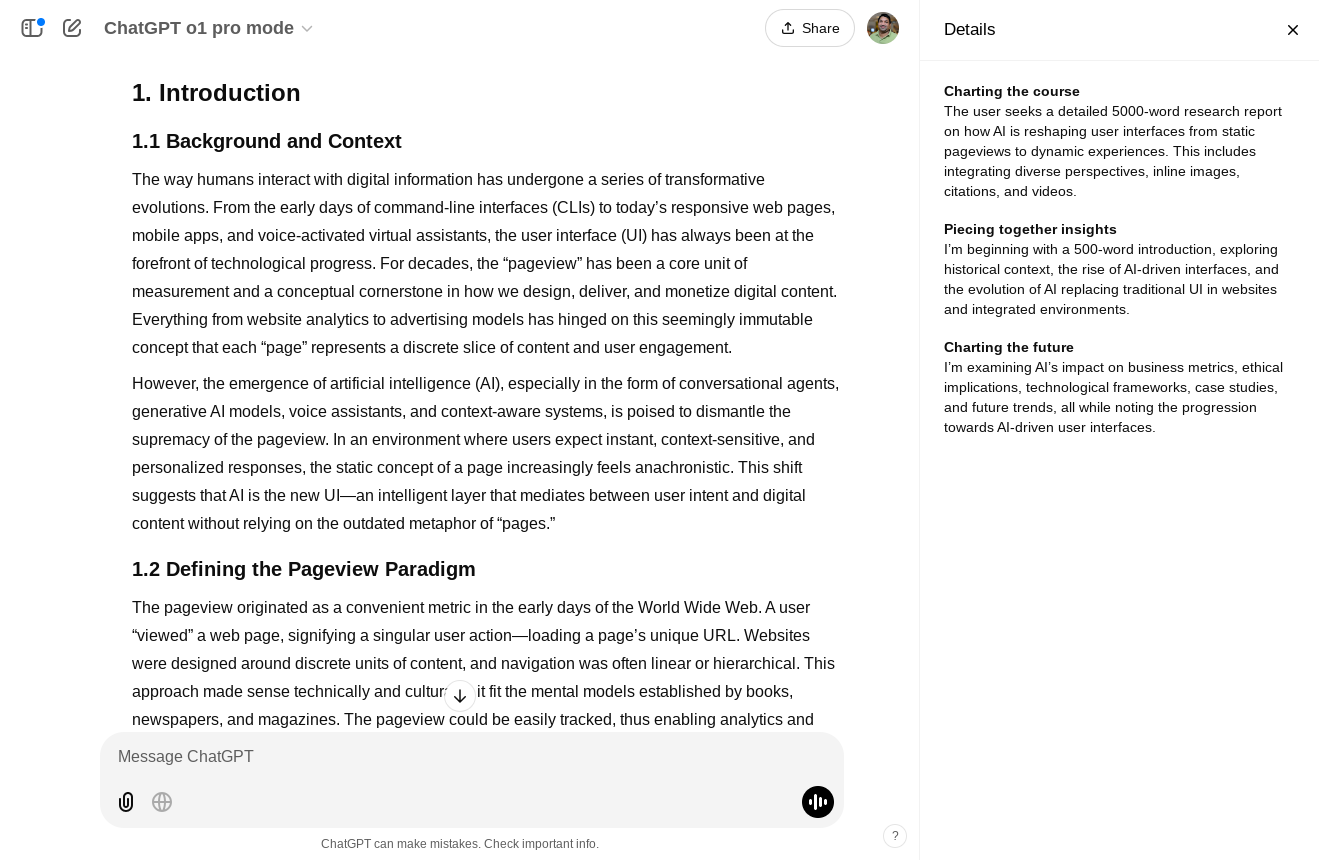
CustomGPT.ai Researcher Interface
Research-focused interface with detailed source analysis (public and custom knowledge bases)
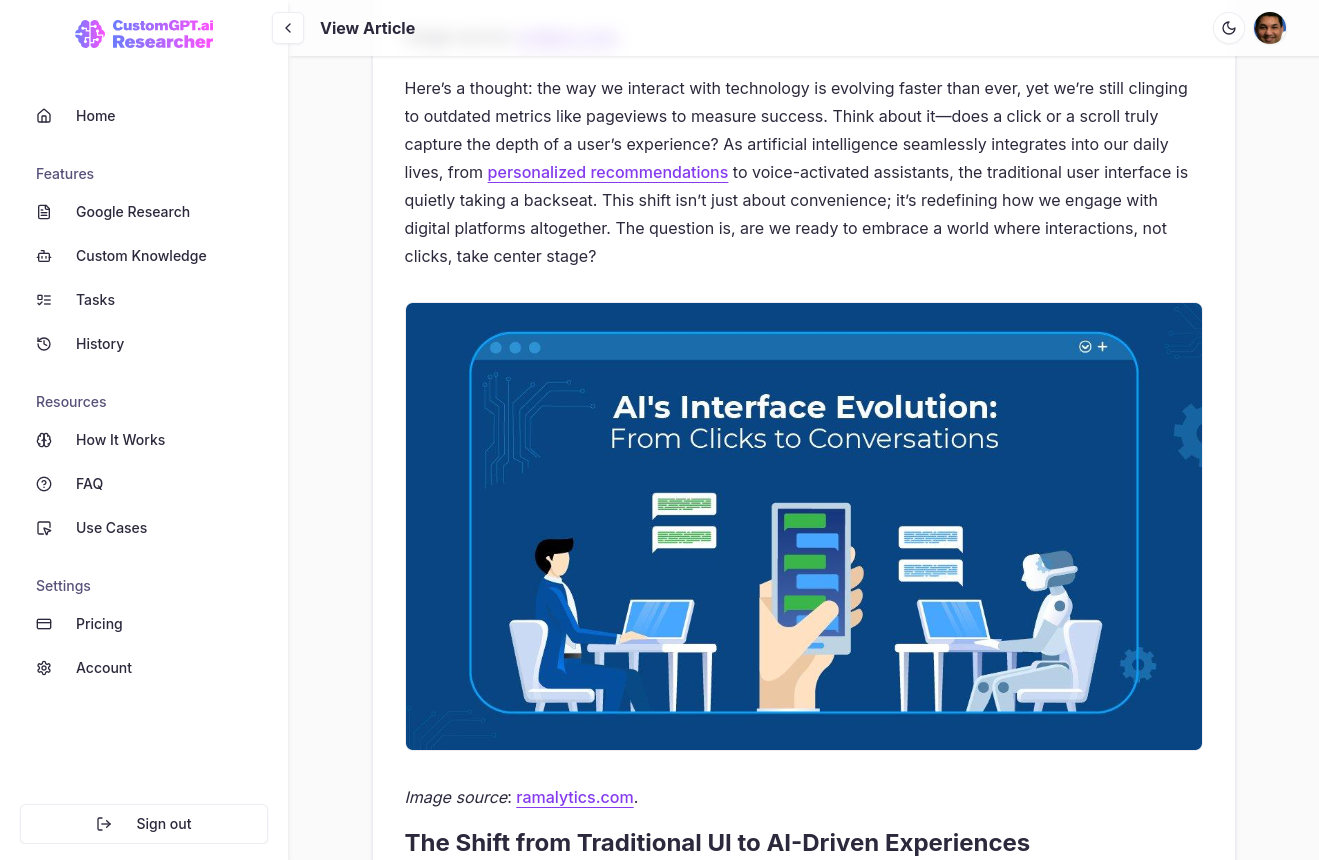
Core Capabilities Comparison
| Feature | CustomGPT.ai Researcher | Google NotebookLM |
|---|---|---|
| Source Access | 200+ diverse sources | User documents only³ |
| Source Analysis | 1.4M+ words processed | Document-specific analysis |
| Source Citations | Inline citations | Page references⁴ |
| Processing Time | 38-minute average | Depends on the task's complexity and data size. |
| Content Length | Full reports (6,000+ words) | Note-based content |
³ NotebookLM excels at deep analysis of provided documents. While NotebookLM primarily analyzes user-uploaded documents, it also supports content from Google Docs, PDFs, websites, and Google Slides. ⁴ Unique ability to reference specific pages and sections
Content Quality Comparison
| Aspect | CustomGPT.ai Researcher | Google NotebookLM |
|---|---|---|
| Research Process | Multi-source synthesis | Document-focused analysis |
| Source Validation | RAG technology | Document grounding⁵ |
| Accuracy Control | Anti-hallucination | Source adherence |
| Citation Handling | Inline source tracking | Page-specific references |
| Processing Depth | Semantic understanding | Document understanding |
⁵ NotebookLM strictly grounds responses in uploaded documents
Use Case Applications
| Use Case | CustomGPT.ai Researcher | Google NotebookLM |
|---|---|---|
| Document Analysis | Multiple sources | Superior single-doc analysis⁶ |
| Research Reports | Comprehensive coverage | Document summaries |
| Content Creation | Full articles | Notes and excerpts |
| Collaboration | Team sharing | Google suite collaboration⁷ |
⁶ NotebookLM excels at in-depth document understanding ⁷ Google's collaborative features enable team annotation and other Google suite features.
Business Value Analysis
| Aspect | CustomGPT.ai Researcher | Google NotebookLM |
|---|---|---|
| Time Investment | 38-minute research | Near Real-time analysis |
| Resource Efficiency | 20+ hours saved | Document focus |
| Quality Assurance | Built-in anti-hallucination | Document grounding |
| Process Management | End-to-end workflow | Note-taking workflow |
Integration Features
| Feature | CustomGPT.ai Researcher | Google NotebookLM |
|---|---|---|
| Access Methods | Multiple delivery options | Web interface |
| Document Management | Multiple integrations | Native Google Docs⁹ + Other limited sources |
| Output Formats | Multiple formats | Notes and exports |
⁹ Superior integration with Google document ecosystem. NotebookLM integrates with Google Docs and other Google Workspace tools, facilitating seamless document management.
Unique Strengths
CustomGPT.ai Researcher
- Comprehensive research across multiple sources
- Multi-language support
- Professional report generation with visual images.
Google NotebookLM
- NotebookLM includes a feature called "Audio Overviews," which generates podcast-style summaries of documents. This unique capability enhances user engagement with the content.
- Superior document analysis (especially for single documents)
- Google Workspace integration
Conclusion
| Aspect | CustomGPT.ai Researcher | Google NotebookLM |
|---|---|---|
| Best For | Comprehensive research | Document analysis |
| Strengths | Multi-source synthesis | Deep document understanding |
| Workflow | Research reports | Interactive notes |
| Integration | Multiple platforms | Google ecosystem |
This comparison highlights each platform's unique capabilities based on publicly available information. Features may change with updates.