Tone and Style
The Set Tone feature allows you to customize how your research article is written. By providing specific instructions in the Set Tone input field, you can guide the AI to produce content that matches your preferences and audience needs.
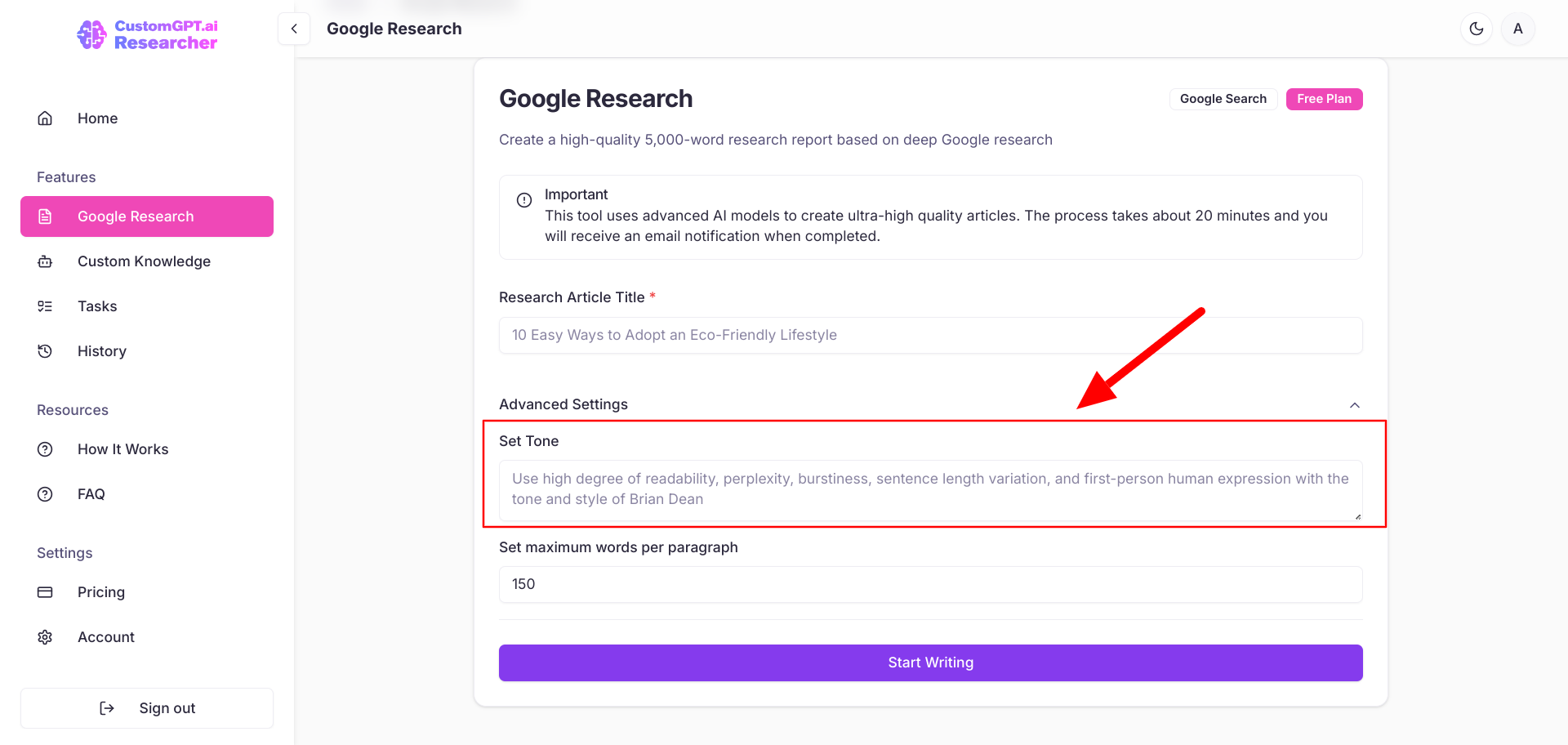
Why Tone and Style Matter
Tone and style define the personality and voice of your article. They impact how your audience perceives your content and whether it aligns with your goals. For example:
- Professional Reports: Require a formal and authoritative tone.
- Blog Posts: Benefit from an engaging and conversational tone.
- Technical Documentation: Needs clarity, precision, and minimal jargon.
Using the Tone and Style input effectively can save hours of post-editing by ensuring the AI-generated content meets your expectations from the start.
How to Use the Tone and Style Field
-
Locate the Input Field:
- Expand the Advanced Settings and find the "Set Tone" field.
-
Input Your Preferences:
- Describe the desired tone, style, and any other guidance for the AI. For example:
- Example 1: "Write in an engaging, conversational tone like a TED Talk speaker."
- Example 2: "Use a formal, concise tone suitable for an academic audience."
- Example 3: "Emphasize readability with short sentences, bullet points, and simple language."
- Describe the desired tone, style, and any other guidance for the AI. For example:
-
Save and Start Writing:
- After specifying your tone, proceed to generate the article. The AI will follow your guidance to the best of its ability.
Best Practices for Setting Tone and Style
1. Be Clear and Specific
- The more specific your instructions, the better the output. Include details like:
- Level of Formality: Casual, conversational, formal, or academic.
- Voice: First-person, third-person, or neutral.
- Audience: General readers, experts, or niche professionals.
2. Include Stylistic Preferences
- Specify stylistic elements such as:
- Sentence Length: Short and crisp for readability or long and detailed for depth.
- Structure: Use bullet points, numbered lists, or narrative paragraphs.
- Pacing: Fast-paced for blogs or slower, in-depth analysis for whitepapers.
Example:
"Use a high degree of readability, sentence length variation, and first-person expression. Write with the tone and style of Brian Dean."
3. Adapt Based on Use Case
- Match the tone to your target audience and purpose:
- Marketing: "Write persuasively with a friendly, conversational tone."
- Technical: "Be precise and concise with minimal use of metaphors."
- Thought Leadership: "Adopt an inspiring and authoritative tone, similar to industry leaders."
4. Experiment and Iterate
- If the output doesn't meet expectations:
- Refine your input and re-run the task.
- Test different tones to discover what works best for your audience.
Tone and Style Examples
| Use Case | Tone and Style Prompt |
|---|---|
| Blog Post | "Write in an engaging, conversational tone with humor and relatable examples." |
| Whitepaper | "Use a formal, authoritative tone suitable for industry professionals." |
| Product Description | "Be persuasive and friendly, emphasizing key benefits in bullet points." |
| Technical Guide | "Write in a concise and precise tone with step-by-step instructions." |
| Marketing Content | "Adopt a lively, upbeat tone to inspire action, similar to top copywriters." |
| Thought Leadership Article | "Write with the gravitas and insight of a seasoned expert in the field." |
Additional Features
Sentence Length Variation
- You can instruct the AI to vary sentence lengths for dynamic readability.
- Example: "Use a mix of short and long sentences to maintain engagement."
Readability
- Include instructions to make content more accessible.
- Example: "Keep the language simple and avoid jargon for a general audience."
Burstiness and Perplexity
- For advanced users, these parameters help control the variability and creativity of the text.
- Example: "Maintain a balance of burstiness and perplexity for a dynamic yet coherent flow."
Common Mistakes to Avoid
-
Being Too Vague:
- Avoid generic instructions like "Make it professional." Instead, specify what "professional" means to you.
-
Overloading the Field:
- Stick to concise instructions. Too many directives can confuse the AI.
-
Forgetting the Audience:
- Always tailor tone and style to the intended readers.
Using Your Own Writing Style
One powerful way to enhance the AI's output is by leveraging Claude AI's custom style feature. This tool allows you to create custom instructions to replicate your unique writing style using a writing sample or a detailed description.
Steps to Use Your Custom Writing Style
- Create a custom style in Claude AI using your writing sample. For detailed instructions, refer to this video: How to Create Custom Writing Styles with Claude AI.
- Once your custom style is generated, copy its description or key elements.
- Paste the description into the Set Tone field in the Advanced Settings of CustomGPT.ai.
- Generate content, and the AI will emulate your personal style, saving time and aligning with your preferences.
By following this process, you can ensure that the output reflects your unique voice, making it more authentic and consistent with your brand or personal tone.